This post describes my journey, thought processes, reasoning and content creation practices for this website. There are lots of articles that speak to parts of the process. However, describing the end-to-end journey and why I made my choices will be helpful to those starting out like me.
What is the website for?
After several years of dithering and inaction, I finally set up this website in early 2024. My motivation was to have an online space where I could write about project management.
I have over 20 years of experience in IT project management for in-house departments and consultancies. I have a lot of valuable practices, experiences and thoughts to share that others may find helpful. If readers are not interested? The worst that could happen is no one reads my articles, but the act of writing will clarify my ideas and sharpen my project management practices. So, whatever happens, it’s a win for me.
I need the website to fulfil three requirements:
- A home for my short-form writing. In other words, a blog.
- A landing page where I can promote my book.
- A place where I can set up a regular newsletter.
Requirements 2 and 3 will need functionality to gather subscribers’ email addresses. Requirement 2 will also need features to allow the book to be purchased via e-commerce functionality.
What should the URL be?
Basically, the choices boiled down to three options for the URL:
- Based on my name. Unfortunately, Mark Ford is a widespread name. In my career, I have worked with two other Mark Ford’s! As a result, URLs for “markford” are mostly taken. However, markford.uk was available.
- My company name. I have a limited company in the UK. Another possibility was to use the company name as a URL. As the company name is a made-up word, many possible URLs were available.
- A URL about project management. As I write about project management, why not have a URL with the words project and management. Many of the URLs are taken, but plenty of variations still exist.
Given you are reading this post on markford.uk it’s not a cliffhanger working out which one I went for.
My reasoning for going for markford.uk was:
- I will use my LinkedIn page to share most of my content. I will be sharing using my personal profile and directing people to markford.uk makes sense.
- Although I will be primarily writing about project management now, it might sometimes be different, like this post. Using the markford.uk URL allows me to pivot the content in future if I want to.
- I want to keep my limited company website for business-to-business sales content. The company website will focus on SME and corporate clients, so I will not write about personal projects or unrelated content on that site.
I purchased the URL via Google. Since buying, Google has sold their URL business to Squarespace.
WordPress or Packaged Site?
With the URL decided, the next decision is whether I should use a site with predefined designs like Squarespace or Wix? Or should I use WordPress with a suitable theme?
I have some technical skills and understanding, so I’m comfortable using WordPress. And when I do get stuck, plenty of forums will have already answered my questions.
However, Squarespace and Wix templates look great, are ready out of the box and will save me a heap of time in setup and configuration.
Ultimately, the decision came down to cost; using a hosted WordPress site is much less than the equivalent Squarespace or Wix site.
In the end, I bought a hosted package from Hostinger. Their prices are competitive, and being UK-based is attractive as I live in England.

So many themes
With the WordPress decision made, I needed a theme.
The essential decision here is free or paid. The free themes look excellent for simple blogs or a brochure-ware static site. However, I knew I needed to collect email addresses for my newsletter and process purchase transactions for my book. This type of functionality is best supported by a premium theme, so I investigated paid themes.
After several hours of checking out many paid themes, I decided on Astra. Astra has a free and paid version. It supports e-commerce, adding newsletter email collection widgets and the flexibility I am looking for. I paid for a yearly license. The total cost of URL, hosting, and Astra Pro theme for a year is about half the cost of the equivalent Squarespace or Wix product.
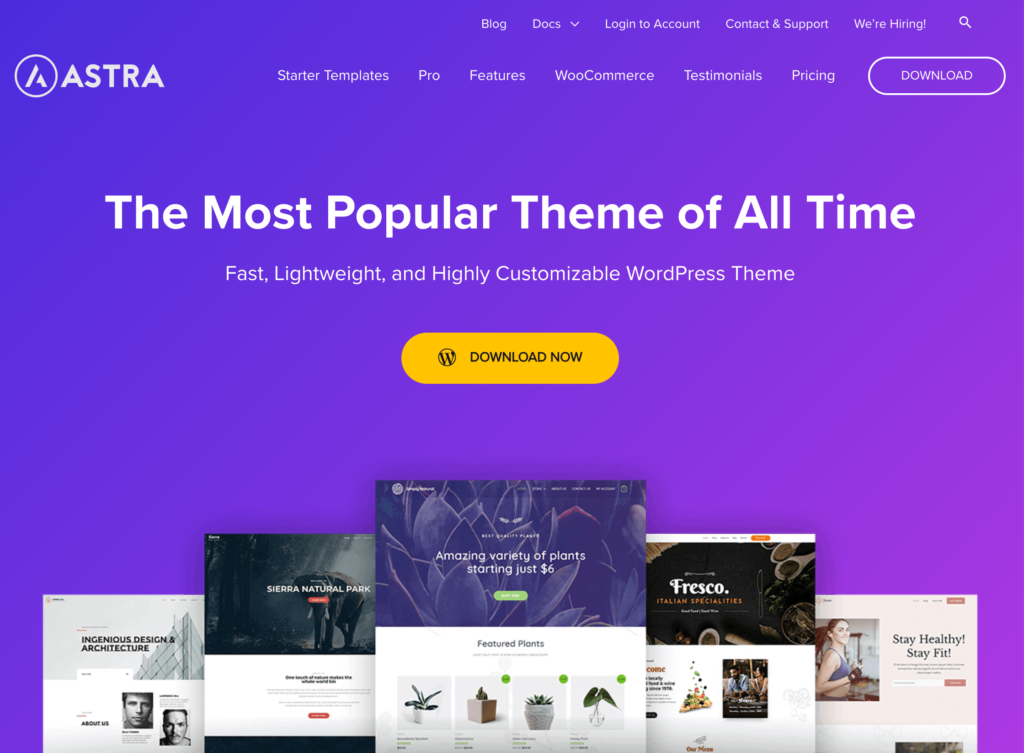
The setup of the hosted website and installation for the Astra Pro theme was error-free. I realise this type of technical activity might be intimidating, and most posts gloss over this step, so I will expand on it in another article and link it here.
Website design
I chose a template close to what I wanted using the Astra Pro template sample themes.
So, what design did I want?
I wanted something clean and straightforward with minimal colours, just using colour to draw the reader’s attention. I only wanted 4 main pages:
- Home page. To be used as a launch pad for the new reader. It must contain brief information about me, my book, and the blog. There will be a widget to sign up for the newsletter.
- Book. A landing page promoting my book. If the book is available, there will be functionality to purchase. Readers can enter their email addresses to register their interest if the book is unreleased.
- Blog. A place for my blog post, a search function and article categories. Each post will be assigned one or more categories.
- About. A page with a little more information about me.
There will also be privacy policy pages and pages to support purchase transactions. However, the site is basically four pages or groups of pages.
Setting up the website pages
With the sample website template chosen, I set about modifying it to the style I wanted. There is no guiding design philosophy here; I chose a couple of websites I liked and took ideas from them for the design I wanted. I got the majority of my ideas from nathanbarry.com. Nathan’s site is straightforward and aesthetically pleasing. Also, Nathan has forgotten more about design than I know, so following his design pattern is a good move.
Initially, I struggled to set up the page templates. WordPress can be less than intuitive sometimes, and you need your head aligned with the tool to be efficient. I spent hours adding or updating configuration until I got what I wanted. The details are too much for this post, so I will expand in another article and link it here when it’s available.
Preparing content
Setting up the site and the design is the easiest for most website owners. Regularly filling the website with engaging, helpful content is a habit that needs to be learned. It’s hard to keep going for most people.
In this area, I had an advantage. In late 2023, I started writing 1,000 words a day for my book on project management. So far, I have kept this habit going for over two months. My writing content has expanded from the book to blog posts and newsletters. This habit was inspired by Nathan Barry. He describes the practice as the foundation of his career and being “simple but not easy”.
He’s right; it is tough to keep going. You have to plan your day ahead to write 1,000 words. It’s the most important activity of my day.
I use Ulysses on my iPad to do all my writing. I have a single top-level folder with all my content (book, blog posts, newsletter and so on) in subfolders. On the top-level folder, I set a daily goal of 1,000 words. Any content written in the subfolders goes towards the 1,000-word goal. This setup allows me to write a bit on the book, something else on a post and other content on a newsletter article. All the words go toward the goal. Thus allowing me to switch between areas where I have something to say. This is a fantastic way to avoid writer’s block.

I have lots more to share on writing 1,000 words a day. When the post is ready, I’ll link it here.
When the content is ready in Ulysses, I edit using Grammarly (the premium version) to smooth out my grammar.
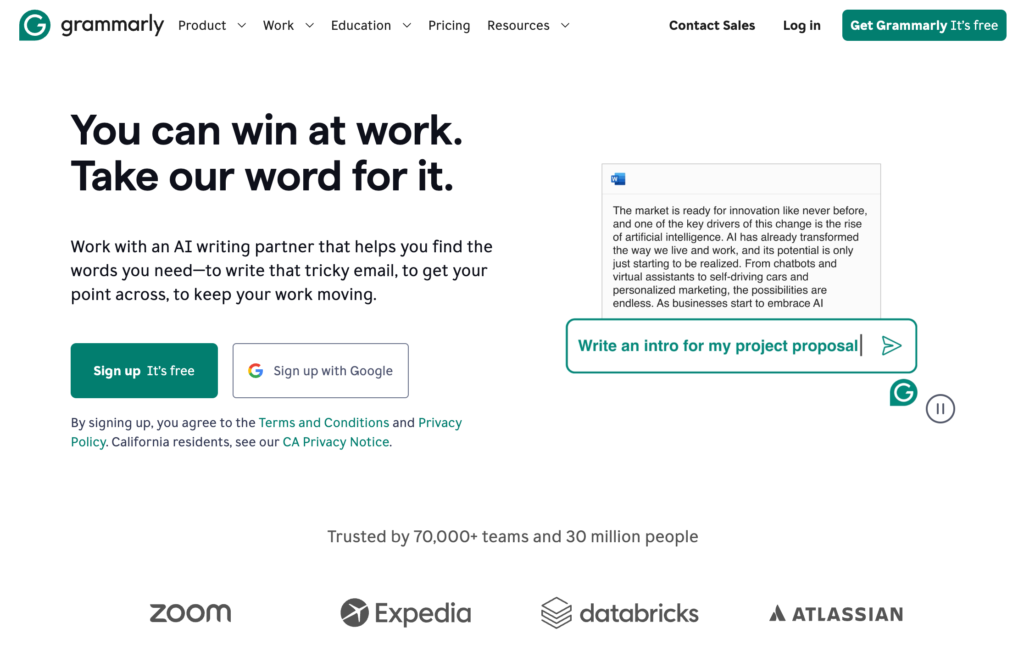
When I’m happy with the text, I copy and paste it into WordPress, add images and publish.
What about diagrams and photos?
I have not needed to draw any diagrams yet. But when I do, I will use an iPad with an Apple Pencil and Goodnotes. I have zero artistic ability, so there is a risk that the diagrams will look scruffy. However, I want the articles to feel like a 1-2-1 conversation. These are the diagrams I would draw in my notebook to illustrate the point I’m making. I want the diagrams to look like part of the site so they have a similar style, colour palette, etc.
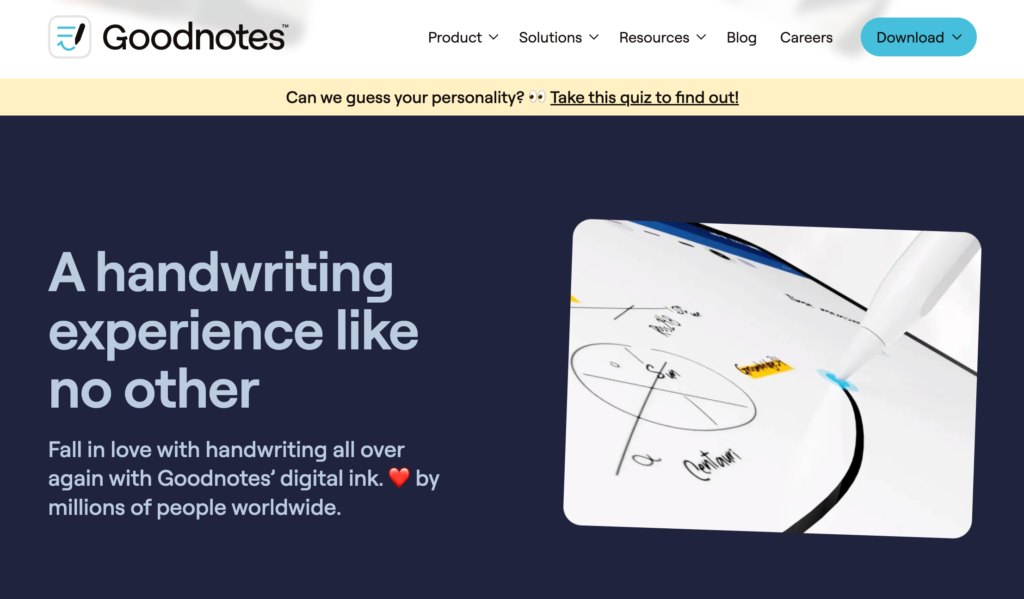
The article banner photographs I use are my own. From an early age, I have had a keen interest in photography. At one point, I ran a photo business side hustle doing mainly wedding photography – but I gave it up as I was tired of bridezillas. I still take many pictures, and I use these for blog banners and images inside the articles. Sometimes, I can’t find a picture that fits the theme, so I choose something pleasing, hoping the juxtaposition of the text and photo makes the article more memorable. Other times, I will use an image from Unsplash and credit the creator under the photograph.
Tools summary
I’ve mentioned several tools so far. Here is a summary of those tools in one place:
- WordPress and Astra Pro theme for the website.
- Ulysses for writing and research.
- Grammarly for spelling and grammar checking.
- Goodnotes for diagrams.
What I don’t do
There are a few things that I deliberately don’t do and tools that I don’t use.
- Search Engine Optimisation (SEO). The Astra WordPress theme is SEO-friendly. However, I don’t write posts based on search terms. I don’t pepper articles with search keywords to improve SEO. I want to focus on writing and sharing content in my voice with people interested in my writing and more likely to engage. I’m not interested in chasing lots of low-quality, search-generated visits.
- AI. I use AI tools for idea generation, post headline writing, and confirming some facts in collaboration with other website sources. However, I don’t use AI tools to write articles. I want to share my thoughts and experiences, not artificial ideas and knowledge. That is not what this website and my content are about.
Wrap up
I hope you have found this post interesting and have discovered some helpful information for your blog and website. I will expand the content mentioned in future articles that I will link in the body of the text.
Thanks for reading.
I’m Mark Ford. I’m a project manager and writer.
Unlock exclusive PM knowledge
Get in-depth tips, fresh perspectives, & my latest blog posts delivered straight to your inbox – subscribe & master your projects


