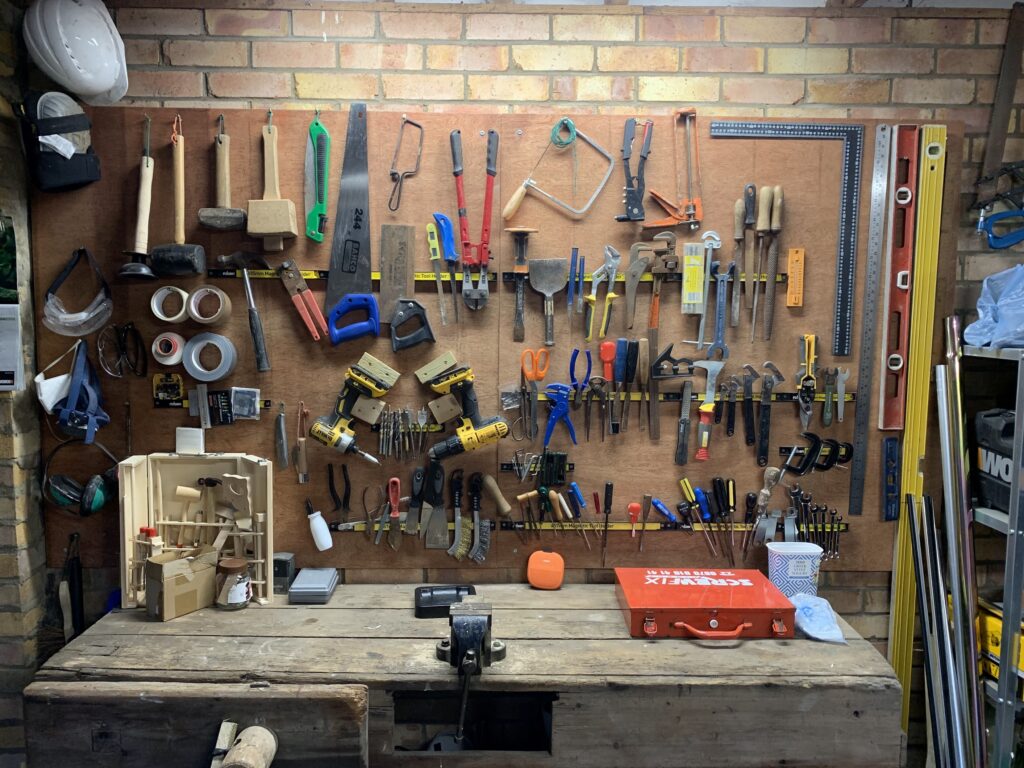The problem
Drawing and maintaining a project timeline is time well spent for an entrepreneur. The timeline provides an invaluable tool to communicate project progress and focus areas with the project team and other stakeholders. In addition, regularly updating the timeline to track project progress will ensure founders are familiar with the project’s health.
Running a small company or start-up means there are more roles to be performed than people. Finances must be managed, people management must be done, and projects must be run. When the firm has less than 12 people, there is no need for full-time individuals to be in these roles.
This is especially true of project management. We all run small projects in our personal lives, like organising a birthday party. A venue must be booked, catering organised, guests invited, etc. As a result, we run projects in our business lives when we are ill-equipped. This can be seen in the UK Grand Designs TV series, where first-time home builders take on the role of building project manager to save money, often with costly consequences.

Yet, some simple, quickly learned and executed project management techniques could avert many issues. One of those techniques is creating and updating a simple project timeline.
What is a timeline?
A timeline is a one-page chart. There is a time horizontal axis running from left to right. Tasks are shown as simple bars, with the bar start and end matching their start and finish dates on the time axis.
The chart shows the principal tasks that make up the project, allowing the reader to see the sequence of the tasks and when they are planned to be undertaken.
The chart is updated during the project to show the current status. Timelines are easily understandable and convey a lot of information on one page. The data is helpful for managers, the project team, and anyone interested in the project to illustrate the project schedule.
For example:

Why a timeline and not a project plan?
Traditionally, project managers will prepare a project plan using tools like Microsoft Project, often in Gannt form. Preparing and updating a full-blown project plan is a significant undertaking and frequently unnecessary for the following reasons:
- A project plan will not share progress. The plan will be too large and complex to be an effective communication tool.
- Most projects will be performed in an agile or semi-agile environment. To prepare a project plan, you must know what tasks will be executed in the medium term. In an agile environment, you will not know this.
- Maintaining and tracking a project plan takes considerable time, often without benefit. What if a minor task schedule is moved back one week? It does not matter; only the big picture needs to be tracked and communicated.
What to show on the timeline
The beauty of a timeline is its simplicity. Make sure the chart is only one page. The timeline can easily be added to a slide pack or included in a document when it’s one page.
The one-page constraint is a good thing. It forces only the most relevant and helpful information to be included. The best way to decide what to include is to put yourself in the position of the reader as someone who does not know the project details. What content needs to be on the timeline for the reader?
- how well is the project progressing to date
- what are the following steps to finish the project
- when is the project going to be completed, and is this as scheduled
To answer these questions, the following should be included on the timeline:
- High-level tasks. These are the significant activities for the project, such as building a customer sign-up feature, building a delete basket feature, testing single sign-on and so on. Each project will be different. Usually, you instinctively know what activities need to be included to clearly communicate the project’s status. Include at most 10 or 12 tasks. Tasks are represented by bars on the timeline, stretching from their start date to their finish date. The bars can be coloured to show grouping or progress; it really depends on what you want to show.
- Milestones. These events on the project signal the start or completion of something important, like the end of a build phase or the beginning of testing. You can include several milestones to draw attention to critical starts or completions. There should always be one milestone to show the end or go-live of the project. Usually, milestones are shown in the shape of a diamond.
- Dependencies. Sometimes, a project will require a critical event to make progress. The event is not under the project’s control and is called a dependency. These are things like a testing resource joining the project, user interface design artefacts being delivered from an agency or a contract being signed by a distributor. Show these dependencies on the timeline if they are critical for downstream project tasks to start or continue. If the dependency is late, then these tasks will also be late. Having these types of dependencies on the timeline keeps the project team aware of the event’s importance so they can proactively manage the successful delivery of the dependency. The dependencies also signal to the broader project audience the significance of the dependency and provide a narrative if the dependency is delivered late. Only show 2 or 3 dependency maximum. It is OK to show none if there aren’t any. I show dependencies as an arrow into the task immediately impacted by the dependency.
- Update date. Show the date the timeline was last updated. This can be shown as a vertical line down the timeline. All tasks to the left of the dateline have been completed, tasks crossed by the dateline are in progress, and all tasks to the right are in the future and still need to be started.
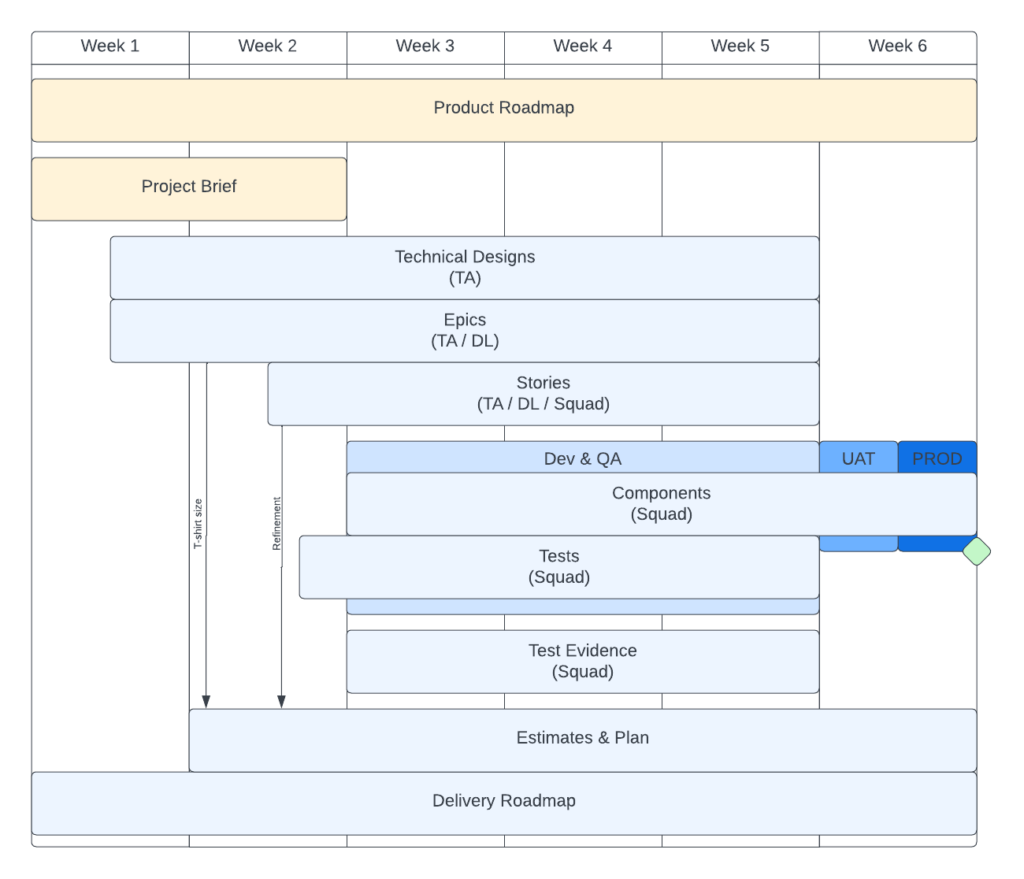
When an agile project uses sprints, don’t show sprint 1, sprint 2, sprint 3 and so on as a sequence of tasks. This tells the reader very little about the project. Instead, use the epics or features as the tasks; this is more meaningful to the reader and focuses on what is really important – delivering feature value to the project’s customers.
How to draw the timeline
The timeline is a simple chart, so keep the drawing uncomplicated. The timeline could be hand-drawn, but updating it weekly will become tedious, so it’s better as a digital diagram. Any presentation app, Google Slides, PowerPoint, or Keynote, is OK. If more features are needed, then Visio or Lucidchart are great.
I prefer Lucidchart. I use a vertical swim lane shape for the timeline increments and basic rectangles, diamonds, and arrows for the timeline components.
Experiment to find the tool you prefer and your drawing style.
When to update
Update the timeline weekly or every other week. A regular update cadence will ensure the timeline is always current for sharing and presentation. A frequent updating process also confirms you are always aware of the project’s progress, key details, and the general health of the project. Gathering the information to update the timelines will allow the founder to explore the project’s progress, validate the planned timeline and make adjustments when required.
Wrap up
Creating and maintaining a project timeline is a quickly learned skill. A simple, clear one-page timeline can convey a lot of information about the health of a project. The timeline is helpful for the project team and anyone interested in the project, enabling them to understand the significant project tasks and when they need to be started and completed.
Creating and maintaining a timeline allows founders to purposefully check in with projects. It facilitates exploring the delivery progress and challenges with a simple tool as a framework for the conversations.
I’m Mark Ford. I’m a project manager and writer.
Unlock exclusive PM knowledge
Get in-depth tips, fresh perspectives, & my latest blog posts delivered straight to your inbox – subscribe & master your projects